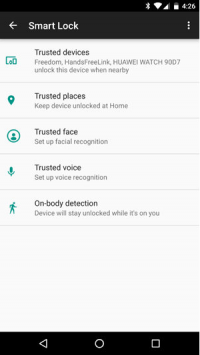What if your phone automatically silenced itself when you walked into church? Or what it if it turned the volume back up when you got home? Those are just a couple of the ideas I’ve been able to implement using Tasker on my phone. The app gives you a big list of states to monitor (I’m connected to this WiFi router, I got a phone call, etc) and then you can specify what action you want to take in response. The concept is simple but the possibilities are endless.
What if your phone automatically silenced itself when you walked into church? Or what it if it turned the volume back up when you got home? Those are just a couple of the ideas I’ve been able to implement using Tasker on my phone. The app gives you a big list of states to monitor (I’m connected to this WiFi router, I got a phone call, etc) and then you can specify what action you want to take in response. The concept is simple but the possibilities are endless.
It takes a little while to understand how it works and get your recipes dialed in, but it’s a great way to get really geeky with your phone and mold your environment to your whims.
I suspect a few of you already use this. If so, I’m interested to hear what you use it for.